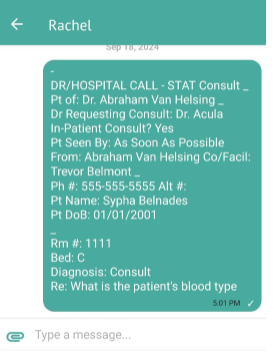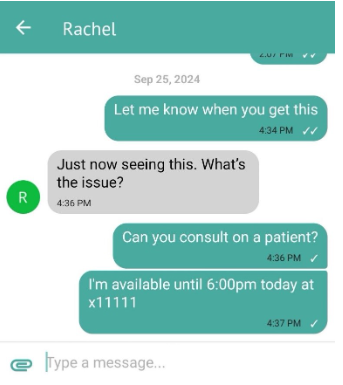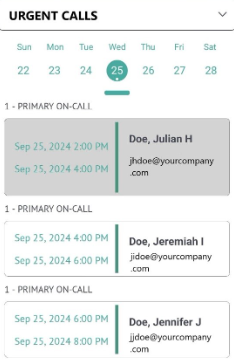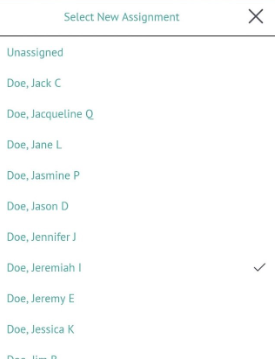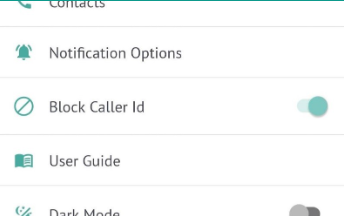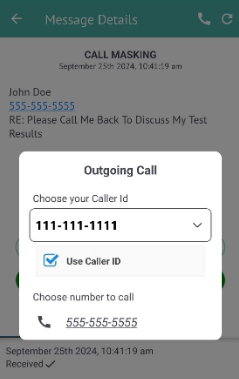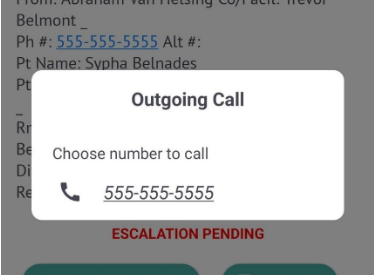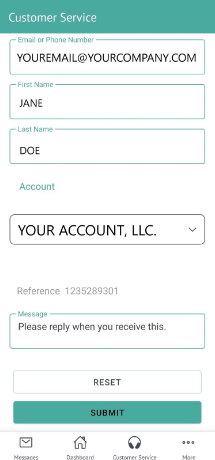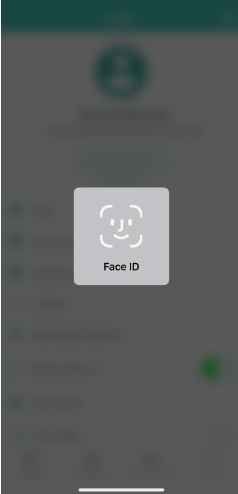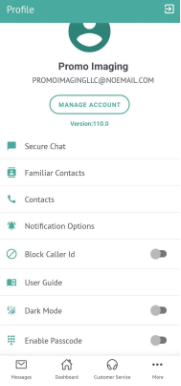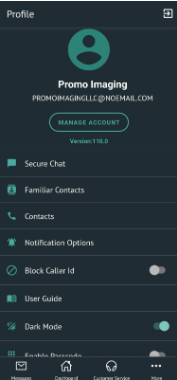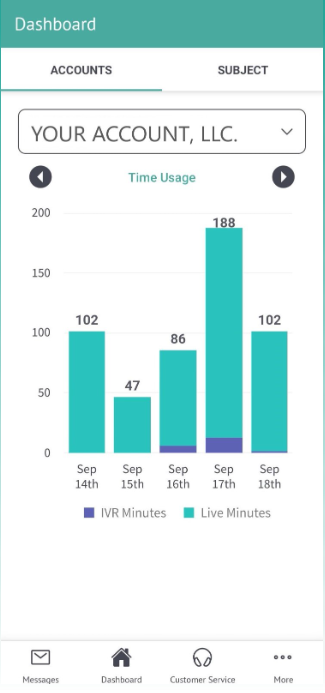Call Handling Software Upgrade: New Key Features and CogniSent App
We have some exciting news to share: Central Communications, Inc. is moving to new call handling software! This platform is more robust and redundant, bringing many improvements and some minor changes, which we’ll detail in this article below.
Key Benefits
- Improved Performance: You will notice faster response times and smoother navigation through our platform.
- Added Redundancies: Our new infrastructure features high-performance, highly scalable, redundant data centers distributed geographically and interconnected via a secure, custom-designed private backbone, providing industry-leading uptime, but also unparalleled peace of mind in our industry.
- Enhanced Security: We have incorporated advanced security features to protect your data and privacy, including multi-factor authentication, end-to-end encryption, and real-time threat detection to ensure your information is always secure.
- Compliant and Certified Technology: Our new infrastructure is HITRUST Certified, SOC II and PCI compliant.
- New Features: A range of new functionalities will be available to enrich your user experience.
This change is an improvement to security and usability. The upgraded software is not only more robust in terms of features, but enhances our security reach and provides redundancy, reducing the impact of a potential outage or system issue. It also offers you more customization options.
One of the primary changes is availability of a new, secure messaging app: CogniSent.
CogniSent is a secure, HIPAA compliant platform that allows users to view and clear escalation on messages from the service, communicate and collaborate with other users in their organization via secure chats, modify on-call assignments, view call and message metrics, and much more.
CogniSent has features similar to what users are accustomed to on their prior app, which will make transitioning from SM+ simple. It also supports several additional features that enable users to more effectively utilize their service and manage communication via our product.

Comparable Features
The new CogniSent app retains all the core functionalities you’ve come to rely on, ensuring a smooth transition with no disruption to your workflow. We’ve kept these essential tools in place to maintain the continuity of your experience, making it easy to manage your tasks and communicate with your team just as you always have.
Escalation Clearing
When your clients leave messages with us, the message stays in a pending status (Escalating) until you confirm you have received the message. Instead of giving verbal confirmation to the service, you can easily Clear Escalation on the message from CogniSent.
Secure Messaging
Securely message other users within your organization via the app. You can send chats, forward messages, and share documents and images.
Document & Image Sharing
Securely send images and documents with Internal and approved external users.
Read Receipts
When exchanging messages via the app, you will be able to track when those messages have been sent and read by the recipient. (Two check-marks indicates the message has been read.)
Additional Features
Alongside familiar features, the new app introduces a suite of innovative tools designed to enhance your overall experience and streamline your workflow.
On-Call
Easily see who is On-Call and even change who on your team is receiving messages with our On-Call tool.
Caller ID Blocking
Easily block your device’s Caller ID in order to return patient calls or message familiar contacts without revealing your personal number.
Call Masking
Similar to Caller ID Blocking. Instead of hiding your personal number and showing “Private Number”, mask the number instead with your office number so return calls come directly to your office or the service.
Out Dialing
When a client or patient leaves a message with a phone number, you can simply tap on the number in the message or the Out Dial icon in order to return the call directly from the app.
Customer Service
Send a message to Customer Service directly – whether regarding a specific message, concerns about your account, requesting reports, etc.
Biometric & Passcode Login
Maintain security while staying logged in for the entirety of your shift by enabling the biometric and/or passcode login.
Personalization
Take control of your experience by altering the appearance of the app with the Light Mode or Dark Mode settings, and changing your notification sounds for messages and chats.
Metrics
View live metrics of your calls and messages in CogniSent, with more detailed visualization dashboards available to you via our web portal.
Start using these upgraded features by downloading the app today! Available in the Apple and Google Store.
You may see some additional changes, including system-generated emails from a new address and change to your caller ID number. If you have questions about these or other changes related to the new platform, please reach out to our support team.